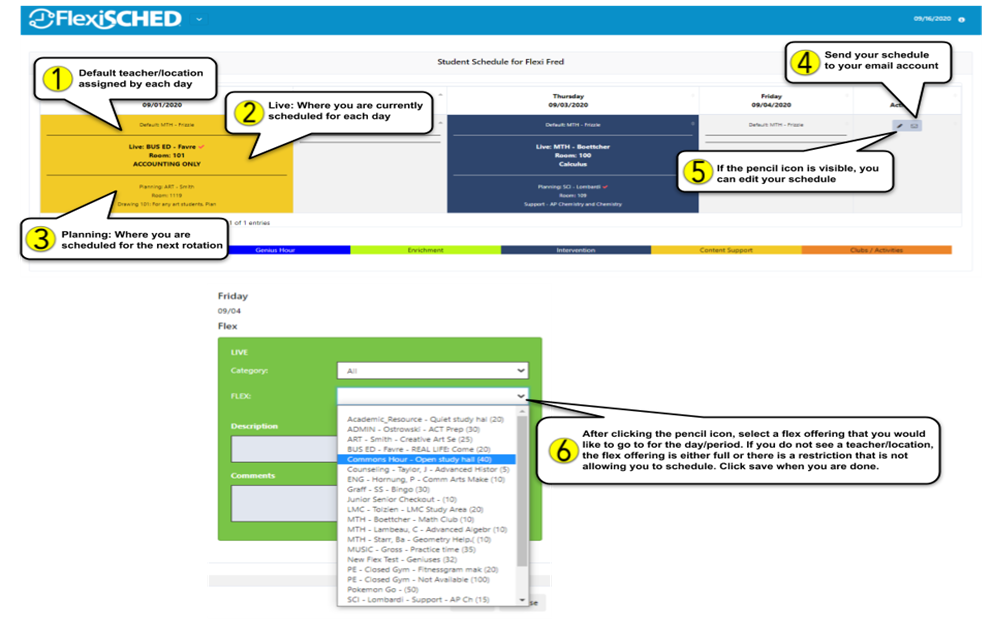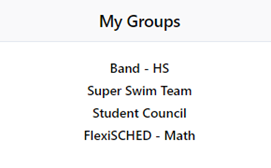FlexiSCHED
What is FlexiSCHED?
FlexiSCHED is used to schedule your support seminar time in order to get help from your teachers. The Support Seminar can be used for extra academic support, make-up work, open study, and activities.
How to log in?
You can use the website or the QR code
Then click Sign in with Google (in red)
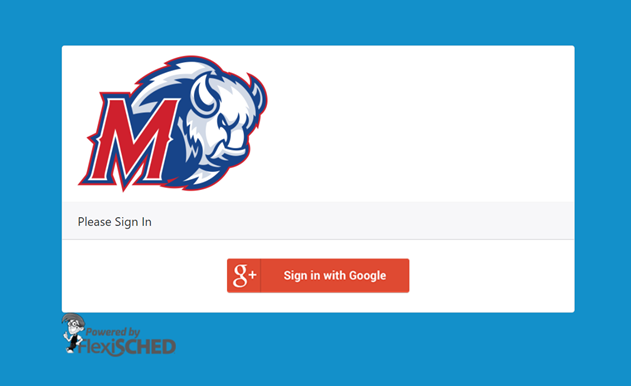
Make sure you are logged into your SCHOOL account (whitebuffalos) or you can’t log in!
Once you’re logged in, You’ll see your dashboard:
- You will see the support seminar classes you have that week.
- If you see a red checkmark, a teacher has requested to see you and you must go to that seminar.
- A green icon indicates that you were requested as part of a group, and you can change your schedule if you have something else you need to do.
Here is how to schedule yourself:
1. From your dashboard hit the pencil icon to open the schedule
2. Next to FLEX you can click the dropdown menu and see all the teacher offerings and in parenthesis how many seats are available.
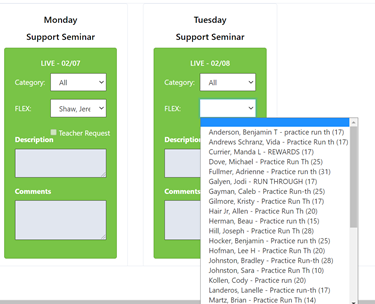
- Pro Tip: When you click the plus sign “Full Schedule” you can see all the options
3. Note the description section: this tells you about the Support Seminar.
4. Once you have selected the Support Seminar you want for BOTH Monday and Tuesday, YOU MUST CLICK SAVE (this might mean you scroll down a tiny bit!)
What do the colors mean?

What else should I know?
You have from Wednesday at noon until Friday at noon to change or schedule yourself into a support seminar. If you don’t, we will schedule you (try to avoid this).
You will get an email to your school account on Monday morning with your Support Seminar schedule for the week.
You can only schedule one week at a time.
Chrome web browser works best.
Flexisched is cool and attendance is taken so SIGN UP AND SHOW UP!